FRN/License Administration
In the past, you could have access to the CORES with your FRN and a password. This is no longer possible.
You need a user name account that must be linked to an FRN. This means that license holders who do not yet have a user account must create one. The existing FRN is then assigned to it. This ensures that you can renew your license or make payments.
First, go to the FCC website to log in, where you can also create an account: https://apps.fcc.gov/cores/userLogin.do
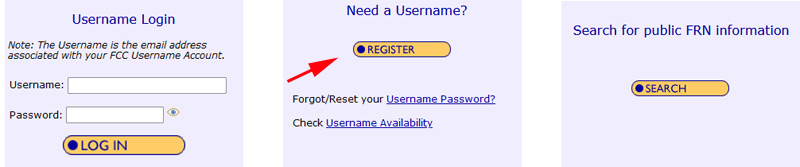
A form will then appear where you have to enter various data. It is important to know that the “User Name” mentioned there is your own e-mail address. A phone number is also required (international numbers can also be entered) as well as an alternative e-mail address. A security question must also be selected with the corresponding answer. After completing and confirming the entries, a confirmation e-mail is sent with a link that must be clicked. When this link is clicked, the registration process is complete.
Now you have to link your FRN to the new user name account.
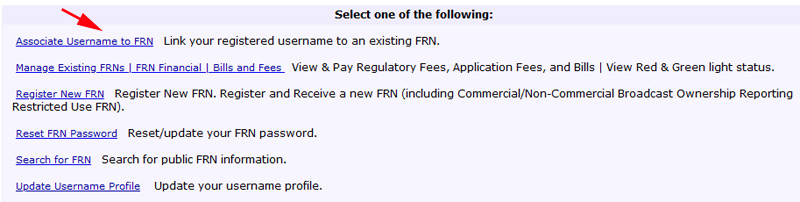
To do this, you have to click on the corresponding link after login (see figure above).
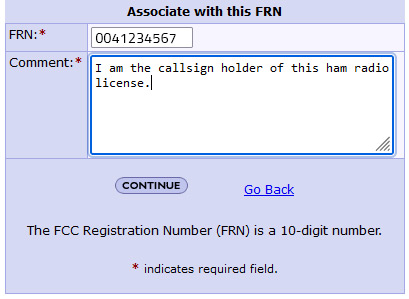
Then enter the FRN in the following form dialog and a reason why you want to link the FRN (see figure above). Another dialog box will then open where you have to enter the password of the existing FRN. If you have entered this correctly and confirmed it, the FRN is linked to the user name account and can now also be administered via it.

